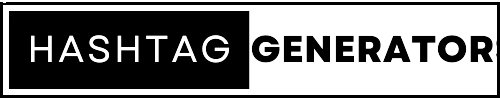X Hashtag Generator
No hashtags generated yet.
How to Use the Twitter Hashtag Generator
Step 1: Access the Twitter Hashtag Generator
- Visit our website at www.hashtaggenerators.com/XGenerator.
- Click on the “Twitter Hashtag Generator” link in the navigation menu.
Step 2: Enter Your Topic
- In the “Enter a topic” field, type in the topic or keyword for which you want to generate hashtags.
- Press the “Generate Hashtags” button.
Step 3: Explore Trending Hashtags
- The generator will retrieve trending hashtags related to the topic you entered.
- You’ll see a list of generated hashtags displayed on the screen.
Step 4: Copy Hashtags
- Browse through the list of generated hashtags.
- Click on any hashtag to copy it to your clipboard.
Step 5: Use Hashtags in Your Tweets
- Open your Twitter account or app.
- Compose a new tweet.
- Paste the copied hashtags into your tweet text.
- Share your tweet with relevant and trending hashtags!
FAQ
What is the Twitter Hashtag Generator?
The Twitter Hashtag Generator is a tool designed to help you discover trending and relevant hashtags for your tweets. By entering a topic or keyword, the generator fetches popular hashtags that you can include in your tweets to increase visibility and engagement.
How do I access the Twitter Hashtag Generator?
Visit our website at www.hashtaggenerators.com and click on the “Twitter Hashtag Generator” link in the navigation menu.
How do I generate hashtags?
- Enter a topic or keyword in the provided field.
- Click the “Generate Hashtags” button.
- Explore the list of generated hashtags that appear.
Can I customize the generated hashtags?
The generator fetches trending hashtags related to the topic you enter. You can choose to include all or select the most relevant hashtags for your tweets.
How do I copy hashtags?
- Browse through the list of generated hashtags.
- Click on a hashtag to automatically copy it to your clipboard.
- Paste the hashtag into your tweet text.
Do I need a Twitter account to use this tool?
No, you don’t need a Twitter account to use the generator. However, having a Twitter account will allow you to directly use the copied hashtags in your tweets.
Are the generated hashtags real-time trends?
Yes, the generator fetches real-time trending hashtags based on the topic you enter. These hashtags are currently popular on Twitter.
Are there any limitations to using this tool?
The tool relies on the availability of real-time Twitter data. It’s important to note that the accuracy of the generated hashtags depends on the Twitter trends at the moment of generation.
Is this tool free to use?
Yes, the Twitter Hashtag Generator is available for free on our website.
Can I provide feedback or report issues?
Absolutely! We value your feedback. If you have suggestions or encounter any issues while using the generator, please feel free to contact us so we can improve your experience.